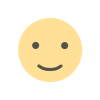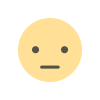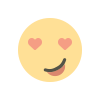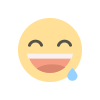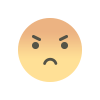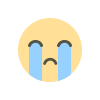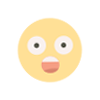HTML-INTRODUCTION
HTML, or HyperText Markup Language, is the standard language used to create and design web pages. It provides the basic structure of a website, allowing developers to define elements such as text, images, links, forms, and other content.

Key Features of HTML:
-
Markup Language:
- HTML uses tags to "mark up" elements on a webpage. Tags are enclosed in angle brackets (
< >) and usually come in pairs (e.g.,for paragraphs andto close them).
- HTML uses tags to "mark up" elements on a webpage. Tags are enclosed in angle brackets (
-
Basic Structure: A simple HTML document includes the following structure:
: Declares the document type and version of HTML.: The root element of the HTML document.: Contains metadata (e.g., the title, character set, links to stylesheets).: Contains the content visible to the user.
-
Tags and Elements:
- HTML elements typically consist of: Example:
-
Attributes:
- Tags can have attributes to provide additional information. Attributes are written inside the opening tag.
src: Specifies the source of the image.alt: Provides alternative text if the image cannot be displayed.
- Tags can have attributes to provide additional information. Attributes are written inside the opening tag.
-
Hyperlinks:
- Links are created using the
tag with thehrefattribute.
- Links are created using the
-
-
- Header Section:
- A welcoming banner with a title and subtitle.
- Main Content:
- An "About Me" section with text and an image.
- A "Contact" section with a simple form for user input.
- Footer:
- A footer with copyright information, styled to remain at the bottom.
- CSS Styling:
- Inline CSS for basic layout, colors, and typography.
You can copy and paste this code into any text editor and save it as an
.htmlfile to view it in your browser. - Header Section:
-